WhatsApp Unofficial API For Developers
(Multi-device Supported API)Manage WhatsApp groups, channels, and statuses seamlessly using HTTP requests Start Free Trial
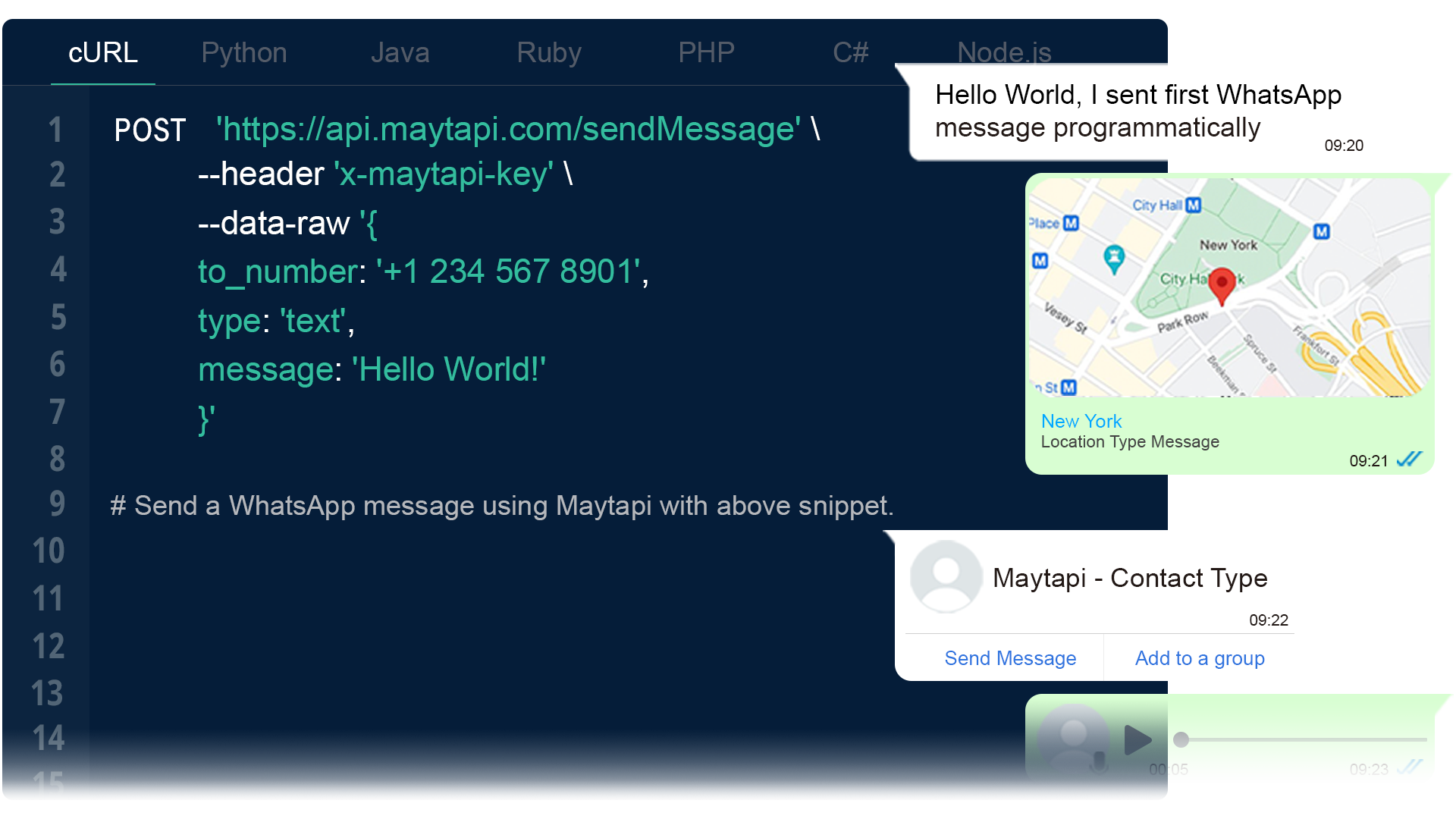
Free Trial 3 Days
No credit card is required
Cancel Anytime
API Package
Connect your WhatsApp account to your own systems with APIs.
per phone / month
No credit card is required..
Free Trial
Cancellation can be done ayntime.
No credit card is required.
WhatsApp API F.A.Q
How to not get Banned?
WhatsApp knows that it's uncommon for someone to send so many messages or bulk messages to people they've never talked to each other before so it is considered spam/marketing junk pretty fast. There are some tips before sending a message to WhatsApp
Dos and Don'ts:
Have in mind:
As API providers we say all that's left to do right now is agree with WhatsApp's policy, not send spam messages, and always wait for the other person to contact you first. You could make it by sending an SMS to the person with a link to start a chat on WhatsApp with you.


GET STARTED
It takes 3 steps to get started to use WhatsApp API with Maytapi
E-mail: [email protected]